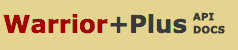API Info
Introduction
Welcome to the Warrior+Plus API documentation. We cover our API endpoints, how to access the API, how to handle errors and give examples of the information returned. On the left side, you can find the category or action you may be trying to perform in the API and clcik on it to get more information.
You can use the API currently to get information about Sales, Products, Offers, Affiliates, Affiliate Requests, Partners, Customers, Payments, and Purchases.
Authentication
Warrior+Plus uses an API Key along with any submitted request to authenticate you to get information from the site. You can get an API Key on this page.
Your API key is a randomly generated string of characters. You can request a key under My Account -> API Key or visiting here: https://warriorplus.com/account/api.
Warrior+Plus will expect a valid API key along with any request, and this key will be submitted under the apiKey parameter. Note: Notice the capital K in apiKey. Requests submitted without one will be denied and return an error. Errors are defined/explained at the end of this documentation under the “Errors” subheading.
Errors
{
"success":0,
"errors":{
"error_type":"error_code_here",
"message":"Error message describing the error code"
}
}
Warrior+Plus uses some standard API responses based on what you are requesting, and some specific ones. Our errors are structured like the code on the right. Below is a table of generic messages we may return depending on what has gone wrong.
| Error Code | Meaning |
|---|---|
| 400 | Bad Request – Your request was bad. |
| 401 | Unauthorized – Your API key is wrong or wasn’t provided. |
| 429 | Too Many Requests – You’re submitting requests too fast. Slown down! You will normally get an error such as “Please try again after few seconds”. |
| 500 | Internal Server Error – We had a problem with our server. Try again later. |
| 503 | Service Unavailable – We’re temporarially offline for maintanance. Please try again later. |
| invalid_starting_after | Invalid value for the starting_after record for next page. Check that you aren’t at the end of the record list, and has_more was true for the previous set of records you accessed. |
| invalid_ending_before | Invalid value for the ending_before record for previous page. |
| invalid_pagination | Both of starting_after and ending_before cannot be given together. |
| invalid_limit | Invalid value for the number of records queried - the limit value you provided was too high. |
| invalid_product | Invalid value for the product code, most likely not provided in the product_prodid format. |
| invalid_offer | Invalid value for the offer code, most likely not provided in the offer_offerid format. |
| invalid_sale | Invalid value for the sale code, most likely not provided in the sale_saleid format. |
| invalid_affiliate | Invalid value for the affiliate code, most likely not provided in the affiliate_affid format. |
| invalid_partner | Invalid value for the partner code, most likely not provided in the partner_partnerid format. |
| invalid_customer | Invalid value for the customer code, most likely not provided in the cus_customerid format. |
| invalid_payment | Invalid value for the payment code, most likely not provided in the pay_payid format. |
| invalid_email | Invalid value for the customer email, most likely not provided in standard email format, or the paramter name was wrong. |
| invalid_key | Invalid query string paramaters used to query the API. |
| empty_dataname_data | This error can be returned if there is no data for a certain API key and filter (such as sale ID, customer ID, offer ID, etc) provided. dataname in the error will refer to the type of data being queried. |
Lists
Lists are used often in the objects that are returned by the API. You can be returned a list of sales, products, affiliates or almost any other endpoint that exists. The standard structure for defining the presence of a list is below, and you will see this as the information returned, with the list in the data attribute of the return information.
Check each endpoint to see if it returns a list, or an object of a certain type.
List Return Structure
| Parameter | Description | Value(s)/Formats |
|---|---|---|
success |
True or false depending on request status | 1 (true) or 0 (false) |
object |
The type of object | list |
uri |
The endpoint request was sent to | URL path |
has_more |
Whether there are paginated records to fetch after this dataset. See pagination for information on paging through records. | True or false |
data |
An array of objects of a certain type | Depends on object. |
Object lists are returned in the data attribute. For endpoints that return a single object, you can view the specific object definition under it’s respective heading under the Methods area of the documentation, in order to see what data will be returned and the meaning of each parameter.
Pagination
By default, records that are returned in lists will be returned in record sets of 10, unless you specify otherwise using any of these pagination variables. These can be used with any of the standard endpoints that return a list of objects under their ‘data’ attribute. View each object and endpoint to see a detailed breakdown of the objects included in these lists, depending on what data you are accessing using the API.
Pagination parameters are included as data parameters in your request to the appropriate endpoint. If a list object is returned that is paged, and
has_moreis true like in the example below, including the last item ID of the dataset in thestarting_afterwith your next request will yield the next page – or the first item ID of the previous dataset in theending_beforeparameter – will get the previous page of results for your next request.
{
"success":1,
"object":"list",
"uri":"/api/v2/sales/",
"has_more":"true",
"data": [
{
"data_list":"here"
}
]
}
Pagination parameters
| Parameter | Description |
|---|---|
limit (optional) |
Number of objects to be returned. Limit can range between 1 and 100 items. Default is 10, if not included. |
starting_after (optional) |
A cursor for use in pagination. starting_after is an object ID that defines your place in the list. For instance, if you make a list request and receive 100 objects, ending with obj_foo, your subsequent call can include starting_after=obj_foo in order to fetch the next page of the list. |
ending_before (optional) |
A cursor for use in pagination. ending_before is an object ID that defines your place in the list. For instance, if you make a list request and receive 100 objects, starting with obj_bar, your subsequent call can include ending_before=obj_bar in order to fetch the previous page of the list. |
Methods
Sales
The sales endpoint is used to retrieve information about a sale or multiple sales. There are multiple endpoints and ways to get information about a sale. In general, sales returned will have customer information (a customer object), possible affiliate information (affiliate objects) and recurring product information, a list of partner information (partner objects) and a list of payments (payment objects) that are related to the sale.
You can use the sale endpoint to get a list of sales, get a specific sale, get the payments for a sale, or get the partners for a sale.
The Sale Object
This is the sale object
{
"object":"sale",
"id":"sale_saleidnum",
"created":"2015-01-02 15:27:02",
"product_id":"product_idnumhere",
"amount":"25.00",
"currency":"USD",
"status":"Completed",
"refund_date":null,
"receiver_email":null,
"sid":"sidstring",
"hop_tid":"hoptidstring",
"hop_sid":"hopsidstring",
"customer":{
"object":"customer",
"id":"cus_cusidnum1234",
"email":"customeremail@email.com",
"name":null,
"country":"US"
},
"affiliate":null,
"recurring":null,
"partners":{
"object":"list",
"uri":"/api/v2/sales/sale_saleidnum/partners",
"total_count":0,
"has_more":false,
"data":[
]
},
"payments":{
"object":"list",
"uri":"/api/v2/sales/sale_saleidnum/payments",
"total_count":1,
"has_more":false,
"data":[
{
}
]
}
}
The sale object is a collection of information about a sale, as well as four other objects. A custom object, affiliate object, partner object and payment object. The partners and payments are returned as lists under the data attribute. You can check the Lists section to see how lists are structured.
Object Parameters
| Parameter | Description | Value(s)/Formats |
|---|---|---|
object |
The type of object | sale |
id |
The sale_id of sale, this can be used in other endpoints and calls |
sale_idnum |
created |
Time the sale was created in our system | Timestamp |
product_id |
The product_id that the sale was for |
product_idnum |
amount |
The amount in dollars and cents for the sale | 25.00, 52.00, etc. |
currency |
The currency of the sale | USD |
status |
Status of the sale | Completed, Refunded |
refund_date |
Date refund was issued | Tiemstamp |
receiver_email |
Email of receiver, if there is one | Email address |
sid |
Button tracking code | Text string |
hop_tid |
Hop TrackID (vendor link) | Text string |
hop_sid |
Hop SubID (vendor link) | Text string |
customer |
Customer object of customer for this sale | See customer object |
affiliate |
Affiliate object of affiliate(s) for this sale | See affiliate object |
recurring |
Recurring product information | Array |
partners |
data attribute contains a list of partner objects of partners for this sale |
See partner object |
payments |
data attribute contains a list of payment objects for this sale |
See payment object |
Get A List Of Sales
This endpoint returns a list of sale objects like the one below:
{
"success":1,
"object":"list",
"uri":"/api/v2/sales/",
"has_more":"true",
"data":[
{
"object":"sale",
"id":"sale_saleidnum",
"created":"2015-01-02 15:27:02",
"product_id":"product_idnumhere",
"amount":"25.00",
"currency":"USD",
"status":"Completed",
"refund_date":null,
"receiver_email":null,
"customer":{
"object":"customer",
"id":"cus_cusidnum1234",
"email":"customeremail@email.com",
"name":null,
"country":"US"
},
"affiliate":null,
"recurring":null,
"partners":{
"object":"list",
"uri":"/api/v2/sales/sale_saleidnum/partners",
"total_count":0,
"has_more":false,
"data":[
]
},
"payments":{
"object":"list",
"uri":"/api/v2/sales/sale_saleidnum/payments",
"total_count":1,
"has_more":false,
"data":[
{
"object":"payment",
"id":"pay_payidnum",
"method":"stripe",
"txn_id":"ch_txnidnumhere",
"amount":"25.00",
"currency":"USD",
"sale_id":"sale_saleidnum",
"created":"2015-01-02 15:27:04",
"status":"COMPLETED"
}
]
}
}
]
}
This endpoint will retrieve a list of sale objects for a certain account based on the API key provided. You can also provide any optional parameters to further filter the results based on offer ID, product ID, or both.
HTTP Request
GET https://warriorplus.com/api/v2/sales/
Query Parameters
| Parameter | Description |
|---|---|
| apiKey | Your valid apiKey |
| offer (optional) | Paramater included in request in the offer_offerid format - this will filter sales returned to be for this offer. Ex: offer_abc123. |
| product (optional) | Paramater included in request in the product_prodid format - this will filter sales returned to be for this product Ex: product_tzy8275. |
Returns
An array of sale objects under the data attribute. See the sale object for a definition.
Get a Specific Sale By ID
This endpoint returns a sale object for the specified ID like the one below:
{
"success":1,
"object":"sale",
"id":"sale_abc123",
"created":"2014-07-07 17:00:23",
"product_id":"product_aba727",
"amount":"10.00",
"currency":"USD",
"status":"Completed",
"refund_date":null,
"receiver_email":"",
"customer":{
"object":"customer",
"id":"cus_cusid001234abc123",
"email":"buyeremail@email.com",
"name":"Buyername",
"country":"US"
},
"affiliate":{
"object":"affiliate",
"id":"aff_affid123abc",
"username":"affusername"
},
"recurring":null,
"partners":{
"object":"list",
"uri":"/api/v2/sales/sale_abc123/partners",
"total_count":0,
"has_more":false,
"data":[
]
},
"payments":{
"object":"list",
"uri":"/api/v2/sales/sale_abc123/payments",
"total_count":0,
"has_more":false,
"data":[
]
}
}
This endpoint retrieves information about a specific sale ID, and returns a simple sale object instead of a list of objects.
HTTP Request
GET https://warriorplus.com/api/v2/sales/sale_abc123/
URL Parameters
| Parameter | Description |
|---|---|
| apiKey | Your valid apiKey. |
| saleID | Structured into request URL in sale_saleid format. |
Returns
A sale object. See the sale object.
Get Payments For a Sale
This endpoint returns a list of payment objects like the one below:
{
"success":1,
"object":"list",
"uri":"/api/v2/sales/sale_abc123/payments/",
"has_more":"false",
"data":[
{
"object":"payment",
"id":"pay_aba3ssdfa298fbasda",
"method":"stripe",
"txn_id":"ch_Ah32ysA523508sdswey",
"amount":"12.00",
"currency":"USD",
"sale_id":"sale_abc123",
"created":"2015-01-22 14:00:08",
"status":"COMPLETED"
}
]
}
This endpoint retrieves the payments for a specific sale ID.
HTTP Request
GET https://warriorplus.com/api/v2/sales/sale_abc123/payments/
URL Parameters
| Parameter | Description |
|---|---|
| apiKey | Your valid apiKey. |
| saleID | Structured into request URL in sale_saleid format. |
| payments | Structured into request URL like example above. |
Returns
A list of payment objects under the data attribute | See the payment object or the example on the right.
Get Partners For a Sale
This endpoint returns a list of partner objects like the one below:
{
"success":1,
"object":"list",
"uri":"/api/v2/sales/sale_d1z8c225/partners/",
"has_more":"false",
"data":[
{
"object":"partner",
"id":"partner_a785c099464d6649",
"partner_username":"PartnerUsername",
"partner_name":"Name",
"email":"partneremail@email.com",
"created":"2014-03-26 10:56:28",
"earnings":"0.00",
"partner_contracts":
{
"object":"list",
"uri":"/api/v2/partners/partner_idnum/partner_contracts",
"total_count":1,
"has_more":false,
"data":[
{
"partner contract":"objects"
}
]
}
}
]
}
This endpoint retrieves the partners for a specific sale ID.
HTTP Request
GET https://warriorplus.com/api/v2/sales/sale_abc123/partners/
URL Parameters
| Parameter | Default | Type | Description |
|---|---|---|---|
| apiKey | N/A | Request | Your valid apiKey |
| saleID | N/A | URL Param | Request URL includes the sale ID |
Returns
A list of partner objects under the data attribute. See the partner object or the example on the right.
Products
The products endpoint is used to retrieve information about products that are in your account. You can get a list of all your products, or a specific product.
The Product Object
This is the product object
{
"object":"product",
"id":"product_prodid",
"created":"2015-01-15 16:03:03",
"name":"Test Product Name",
"sale_type":"buy",
"support_email":"support@support.com",
"support_url":"http://www.supporturl.com",
"refund_period":30,
"status":"active",
"sale_cnt":0,
"refund_cnt":0,
"gross_earnings":"0.00",
"product_meta":{
"keywords":null,
"allow_affiliates":0,
"is_public":1
}
The product object provides information such as the ID of the product, type of product, support information, sale information and earnings data.
Object Parameters
| Parameter | Description | Value(s)/Formats |
|---|---|---|
object |
The type of object | product |
id |
The productID of product, this can be used in other endpoints to get product specific information |
product_prodid |
created |
Time the product was created in our system | Timestamp |
name |
Name of the product | Text string |
sale_type |
Buy Now or Subscription | Buy or Subscription |
support_email |
The support email for the product | Email Address |
support_url |
The support URL for the product | URL |
refund_period |
Amount of days this product can be refunded for | Integer |
status |
Status of the product | Active, inactive, disabled, pending |
sale_cnt |
Number of sales product has | Integer |
refund_cnt |
Number of refunds product has | Integer |
gross_earnings |
Gross earnings for the product | Two Digit Float |
product_meta |
Meta info about the product, keywords are the product keywords, allow_affilites is 0 for false or 1 for true, and is_public is 0 for if it is not shown in public product lists and 1 if it is. |
Get All Products
This endpoint returns a list of product objects like the one below:
{
"success":1,
"object":"list",
"uri":"/api/v2/products/",
"has_more":"false",
"data":[
{
"object":"product",
"id":"product_prodid",
"created":"2015-01-15 16:03:03",
"name":"Test Product Name",
"sale_type":"buy",
"support_email":"support@support.com",
"support_url":"http://www.supporturl.com",
"refund_period":30,
"status":"active",
"sale_cnt":0,
"refund_cnt":0,
"gross_earnings":"0.00",
"product_meta":{
"keywords":null,
"allow_affiliates":0,
"is_public":1
}
}
]
}
This endpoint will retrieve all the products for a vendor based on the API key that is provided.
HTTP Request
GET https://warriorplus.com/api/v2/products/
Query Parameters
| Parameter | Description |
|---|---|
| apiKey | Your valid apiKey |
Returns
A list of product objects under the data attribute. For a definition, see the product object.
Get A Specific Product
This endpoint returns a product object like the one below:
{
"success":1,
"object":"product",
"id":"product_prodabc123",
"created":"2015-01-15 16:03:03",
"name":"Test Product",
"sale_type":"buy",
"support_email":"support@support.com",
"support_url":"http://www.supporturl.com",
"refund_period":30,
"status":"active",
"sale_cnt":0,
"refund_cnt":0,
"gross_earnings":"0.00",
"product_meta":{
"keywords":null,
"allow_affiliates":0,
"is_public":1
}
}
This endpoint will retrieve the information for a product based on a product ID you provide.
HTTP Request
GET https://warriorplus.com/api/v2/products/product_prodabc123/
Query Parameters
| Parameter | Description |
|---|---|
| apiKey | Your valid apiKey |
| product | Structured into request URL in product_prodid format |
Returns
A product object. For a definition, see the product object.
Offers
The offers endpoint is used to retrieve information about offers that are in your account. You can retrieve a list of offers, a single offer, pages that are a part of an offer, a specific page, and products for a page.
The Offer Object
This is the offers object
{
"object":"offer",
"id":"offer_abc123",
"created":"2014-07-07 12:01:13",
"name":"Test Offer",
"start_date":"2014-07-07 12:01:00",
"end_date":null,
"status":"active",
"sale_cnt":10,
"refund_cnt":3,
"aggregate_sales":"80.00",
"offer_meta":{
"allow_affiliates":1,
"is_public":1,
"approval_status":null
},
"pages":{
"object":"list",
"uri":"/api/v2/offers/offer_abc123/pages",
"total_count":3,
"has_more":false,
"data":[
{
}
]
}
}
The offer object provides information such as the offerID, date the offer was creatd, name and dates of the offer, sale information and sales data. It also can contain a list of page objects under the pages parameter. The full definitions are below.
Object Parameters
| Parameter | Description | Value(s)/Formats |
|---|---|---|
object |
The type of object | offer |
id |
The offerID of sale, this can be used in other endpoints and calls |
offer_offeridnum |
created |
Time the offer was created in our system | Timestamp |
name |
Name of the offer | Text string |
start_date |
Timestamp the offer starts (becomes live to purchase) | Timestamp or null |
end_date |
Timestamp the offer ends (can’t be purchased) | Timestamp or null |
status |
Status of the sale | Active, inactive, disabled |
sale_cnt |
Number of sales this offer has | Integer |
refund_cnt |
Number of refunds this offer has | Integer |
aggregate_sales |
Sales minus refunds | Two digit float |
offer_meta |
Extra information about the offer. allow_affiliates:1 if yes, 0 if no. is_public:1 if shown in lists and for requests, 0 if no. approval_status:Status of the offer, can be approved, denied, or null. |
|
pages |
A list of page objects with the list under the data attribute |
See page object |
The Page Object
This is the page object
{
"object":"page",
"id":"page_pga420",
"name":"Upsell Page",
"page_url":"http://www.google.com/upsellpage",
"created":"2014-07-07 12:01:31",
"offer":"offer_abc123",
"products":{
"object":"list",
"uri":"/api/v2/offers/offer_j8pygt/pages/page_abc123/products",
"total_count":1,
"has_more":false,
"data":[
{
}
]
}
}
The page object offers information about a page, and includes a page ID, name of the page, location of the page, as well as a list of product objects that contain the products the page offers. You can see the full definitions for the object below.
Object Parameters
| Parameter | Description | Value(s)/Formats |
|---|---|---|
object |
The type of object | page |
id |
The pageID of page, this can be used in other endpoints and calls |
page_pageidnum |
name |
Name of the page | Text string |
page_url |
URL where the page is located | URL |
created |
Time the page was created in our system | Timestamp |
offer |
offerID that the page belongs to | offer_offeridnum |
products |
A list of product objects that exist on this page | See product object |
Get All Offers
This endpoint returns a list of offer objects like the one below:
{
"success":1,
"object":"list",
"uri":"/api/v2/offers/",
"has_more":"false",
"data":[
{
"object":"offer",
"id":"offer_abc123",
"created":"2014-07-07 12:01:13",
"name":"Test Offer",
"start_date":"2014-07-07 12:01:00",
"end_date":null,
"status":"active",
"sale_cnt":10,
"refund_cnt":3,
"aggregate_sales":"80.00",
"offer_meta":{
"allow_affiliates":1,
"is_public":1,
"approval_status":null
},
"pages":{
"object":"list",
"uri":"/api/v2/offers/offer_abc123/pages",
"total_count":3,
"has_more":false,
"data":[
{
"object":"page",
"id":"page_apo951",
"name":"Main page",
"page_url":"http://www.google.com",
"created":"2014-07-07 12:01:13",
"offer":"offer_j8pygt",
"products":{
"object":"list",
"uri":"/api/v2/offers/offer_j8pygt/pages/page_apo951/products",
"total_count":1,
"has_more":false,
"data":[
{
"object":"product",
"id":"product_p7hb21",
"created":"2014-03-06 16:07:22",
"name":"PLATINUM PRODUCT",
"sale_type":"buy",
"support_email":"support@support.com",
"support_url":null,
"refund_period":2,
"status":"active",
"sale_cnt":187,
"refund_cnt":70,
"gross_earnings":"2112.77",
"product_meta":{
"keywords":null,
"allow_affiliates":1,
"is_public":0
}
}
]
}
}
]
}
}
]
}
This endpoint will retrieve all the offers for a certain account based on the API key provided.
HTTP Request
GET https://warriorplus.com/api/v2/offers/
Query Parameters
| Parameter | Description |
|---|---|
| apiKey | Your valid apiKey |
Returns
A list of offer objects under the data attribute. Each offer object also contains a list of page objects, which has a list of product objects. For a full definition of an offer object, see the offer object.
Get A Specific Offer
This endpoint returns an offer object like the one below:
{
"success":1,
"object":"offer",
"id":"offer_abc123",
"created":"2014-07-07 12:01:13",
"name":"Final Deal Offer Test",
"start_date":"2014-07-07 12:01:00",
"end_date":null,
"status":"active",
"sale_cnt":10,
"refund_cnt":3,
"aggregate_sales":"80.00",
"offer_meta":{
"allow_affiliates":1,
"is_public":1,
"approval_status":null
},
"pages":{
"object":"list",
"uri":"/api/v2/offers/offer_abc123/pages",
"total_count":3,
"has_more":false,
"data":[
{
"object":"page",
"id":"page_pga420",
"name":"Downsell",
"page_url":"http://google.com/?downsell",
"created":"2014-07-15 13:18:09",
"offer":"offer_j8pygt",
"products":{
"object":"list",
"uri":"/api/v2/offers/offer_abc123/pages/page_pga420/products",
"total_count":1,
"has_more":false,
"data":[
{
"object":"product",
"id":"product_tyf552",
"created":"2014-03-14 17:14:43",
"name":"Upsell Site Access",
"sale_type":"buy",
"support_email":"support@support.com",
"support_url":null,
"refund_period":30,
"status":"active",
"sale_cnt":507,
"refund_cnt":21,
"gross_earnings":"6017.26",
"product_meta":{
"keywords":null,
"allow_affiliates":1,
"is_public":0
}
}
]
}
}
]
}
}
This endpoint will retrieve the information for an offer based on an offer ID you provide.
HTTP Request
GET https://warriorplus.com/api/v2/products/offer_abc123/
Query Parameters
| Parameter | Description |
|---|---|
| apiKey | Your valid apiKey |
| offerID | Structured into request URL in offer_offerid format |
Returns
An offer object corresponding to the submitted offerID URL parameter. For a definition, see the offer object.
Get Pages For an Offer
This endpoint returns a list of page objects like the one below:
{
"success":1,
"object":"list",
"uri":"/api/v2/offers/offer_abc123/pages/",
"has_more":"false",
"data":[
{
"object":"page",
"id":"page_pga420",
"name":"Downsell",
"page_url":"http://google.com/?downsell",
"created":"2014-07-15 13:18:09",
"offer":"offer_j8pygt",
"products":{
"object":"list",
"uri":"/api/v2/offers/offer_abc123/pages/page_pga420/products",
"total_count":1,
"has_more":false,
"data":[
{
"object":"product",
"id":"product_bj3shx",
"created":"2014-03-14 17:14:43",
"name":"Upsell Site Access",
"sale_type":"buy",
"support_email":"support@support.com",
"support_url":null,
"refund_period":30,
"status":"active",
"sale_cnt":507,
"refund_cnt":88,
"gross_earnings":"6017.26",
"product_meta":{
"keywords":null,
"allow_affiliates":1,
"is_public":0
}
}
]
}
}
]
}
This endpoint will retrieve the pages of an offer based on an offer ID you provide.
HTTP Request
GET https://warriorplus.com/api/v2/products/offer_abc123/pages/
Query Parameters
| Parameter | Description |
|---|---|
| apiKey | Your valid apiKey |
| offerID | Structured into request URL in offer_offerid format |
Returns
A list of page objects corresponding to the submitted offerID URL parameter. For a definition, see the page object.
Get A Specific Page From Offer
This endpoint returns a page object like the one below:
{
"success":1,
"object":"page",
"id":"page_pga420",
"name":"Upsell Page",
"page_url":"http://www.google.com/upsellpage",
"created":"2014-07-07 12:01:31",
"offer":"offer_abc123",
"products":{
"object":"list",
"uri":"/api/v2/offers/offer_j8pygt/pages/page_abc123/products",
"total_count":1,
"has_more":false,
"data":[
{
"object":"product",
"id":"product_por555",
"created":"2014-03-14 17:14:43",
"name":"Upsell Site Access",
"sale_type":"buy",
"support_email":"support@support.com",
"support_url":null,
"refund_period":30,
"status":"active",
"sale_cnt":507,
"refund_cnt":88,
"gross_earnings":"6017.26",
"product_meta":{
"keywords":null,
"allow_affiliates":1,
"is_public":0
}
}
]
}
}
This endpoint will retrieve the information for a page within an offer based on an offer ID and page ID you provide.
HTTP Request
GET https://warriorplus.com/api/v2/products/offer_abc123/pages/page_pga420/
Query Parameters
| Parameter | Description |
|---|---|
| apiKey | Your valid apiKey |
| offerID | Structured into request URL in offer_offerid format |
| pages | Structured into request URL as above |
| pageID | Structured into request URL in page_pageid format |
Returns
An page object corresponding to the submitted offerID and pageID URL parameters. For a definition, see the page object.
Get Products For Page In an Offer
This endpoint returns a list of product objects like the one below:
{
"success":1,
"object":"list",
"uri":"/api/v2/offers/offer_abc123/pages/page_pga420/products/",
"has_more":"false",
"data":[
{
"object":"product",
"id":"product_por555",
"created":"2014-03-14 17:14:43",
"name":"Upsell Site Access",
"sale_type":"buy",
"support_email":"support@support.com",
"support_url":null,
"refund_period":30,
"status":"active",
"sale_cnt":507,
"refund_cnt":88,
"gross_earnings":"6017.26",
"product_meta":{
"keywords":null,
"allow_affiliates":1,
"is_public":0
}
}
]
}
This endpoint will retrieve the products that are on a page, within an offer, based on an offer ID and page ID you provide.
HTTP Request
GET https://warriorplus.com/api/v2/products/offer_abc123/pages/page_pga420/products/
Query Parameters
| Parameter | Description |
|---|---|
| apiKey | Your valid apiKey |
| offerID | Structured into request URL in offer_offerid format. The offer ID you wish to filter for. |
| pages | Structured into request URL as above. |
| pageID | Structured into request URL in page_pageid format. This is the page ID you wish to filter for. |
| products | Structured into request URL |
Returns
A list of product objects corresponding to the submitted offerID, and pageID URL parameters. For a full definition, see the product object.
Affiliates
The affiliates endpoint is used to retrieve information about affiliates and requests that your account has.
The Affiliate Object
This is the affiliate object
{
"object":"affiliate",
"id":"aff_ab8275647d97d6506",
"created":"2014-11-03 13:06:22",
"affiliate_username":"AffiliateUsername",
"affiliate_name":"Affiliate Name",
"cnt_approved":0,
"cnt_pending":1,
"cnt_denied":0,
"sale_cnt":0,
"sale_revenue":"0.00",
"refund_cnt":0,
"pending_refund_cnt":0,
"affiliate_requests":{
"object":"list",
"uri":"/api/v2/affiliates/aff_ab8275647d97d6506/affiliate_requests",
"total_count":1,
"has_more":false,
"data":[
{
"object":"affiliate_request",
"id":"affreq_reqid123",
"affiliate":{
"id":"aff_ab8275647d97d6506",
"name":"Affiliate Name",
"username":"AffiliateUsername"
},
"bonus_url":null,
"created":"2015-01-22 14:10:23",
"contact_email":"affiliate@email.com",
"notes":null,
"offer":{
"id":"offer_abc123",
"name":"Test Offer",
"public":true,
"start_date":"2014-07-07 12:01:00",
"status":"active",
"vendor_name":"Vendor Name",
"vendor_username":"VendorUsername"
},
"promote_url":"https://warriorplus.com/o2/a/reqid123/0",
"status":"ACTIVE"
}
]
}
}
The affiliate object provides information about an affiliate. It provides account information such as their username, name and date they became an affiliate, as well as the amount of offers they’re approved, denied for, and the amount of sales and gross earnings they’ve sent. It also contains a list of affiliate request objects under the affiliate_requests parameter.
Object Parameters
| Parameter | Description | Value(s)/Formats |
|---|---|---|
object |
The type of object | affiliate |
id |
The affiliateID of this affiliate, this can be used to get specific affiliate information |
aff_affiliateidnum |
created |
Time the sale was created in our system | Timestamp |
affiliate_username |
WarriorPlus username of affiliate | Text string |
affiliate_name |
Name of the affiliate | Text string |
cnt_approved |
Count of offers and products this affiliate is approved for | Integer |
cnt_pending |
Count of offers and products this affiliate has pending requests for | Integer |
cnt_denied |
Count of offers and products thi affiliate has been denied for | Integer |
sale_cnt |
Total number of sales this affiliate has driven | Integer |
sale_revenue |
Gross revenue this affiliate has driven | Two decimal float |
refund_cnt |
Total number of refunds this affiliate’s sales have had | Integer |
pending_refund_cnt |
Total number of refunds that aren’t processed, but are pending to be processed for this affiliate’s sales | Integer |
affiliate_requests |
List of affiliate request objects for this affiliate | See affiliate request object |
Get All Affiliates
This endpoint returns a list of affiliate objects like the one below:
{
"success":1,
"object":"list",
"uri":"/api/v2/affiliates/",
"has_more":"false",
"data":[
{
"object":"affiliate",
"id":"aff_ab8275647d97d6506",
"created":"2014-11-03 13:06:22",
"affiliate_username":"KayoTest11",
"affiliate_name":null,
"cnt_approved":0,
"cnt_pending":1,
"cnt_denied":0,
"sale_cnt":0,
"sale_revenue":"0.00",
"refund_cnt":0,
"pending_refund_cnt":0,
"affiliate_requests":{
"object":"list",
"uri":"/api/v2/affiliates/aff_ab8275647d97d6506/affiliate_requests",
"total_count":1,
"has_more":false,
"data":[
{
"object":"affiliate_request",
"id":"affreq_reqid123",
"affiliate":{
"id":"aff_ab8275647d97d6506",
"name":"Affiliate Name",
"username":"AffiliateUsername"
},
"bonus_url":null,
"created":"2015-01-22 14:10:23",
"contact_email":"affiliate@email.com",
"notes":null,
"offer":{
"id":"offer_abc123",
"name":"Test Offer",
"public":true,
"start_date":"2014-07-07 12:01:00",
"status":"active",
"vendor_name":"Vendor Name",
"vendor_username":"VendorUsername"
},
"promote_url":"https://warriorplus.com/o2/a/reqid123/0",
"status":"ACTIVE"
}
]
}
}
]
}
This endpoint will retrieve all the affiliates for a certain API key, paginated into affiliate objects in paginated records of 10.
HTTP Request
GET https://warriorplus.com/api/v2/affiliates/
Query Parameters
| Parameter | Description |
|---|---|
| apiKey | Your valid apiKey |
Returns
A list of affiliate objects corresponding to the account of the submitted apiKey. For a definition, see the affiliate object.
Get A Specific Affiliate
This endpoint returns an affiliate object like the one below:
{
"success":1,
"object":"affiliate",
"id":"aff_a257sbalw372fsvz",
"created":"2014-11-03 13:06:22",
"affiliate_username":"AffiliateUsername",
"affiliate_name":null,
"cnt_approved":0,
"cnt_pending":1,
"cnt_denied":0,
"sale_cnt":0,
"sale_revenue":"0.00",
"refund_cnt":0,
"pending_refund_cnt":0,
"affiliate_requests":{
"object":"list",
"uri":"/api/v2/affiliates/aff_a257sbalw372fsvz/affiliate_requests",
"total_count":1,
"has_more":false,
"data":[
{
"object":"affiliate_request",
"id":"affreq_reqid123",
"affiliate":{
"id":"aff_ab8275647d97d6506",
"name":"Affiliate Name",
"username":"AffiliateUsername"
},
"bonus_url":null,
"created":"2015-01-22 14:10:23",
"contact_email":"affiliate@email.com",
"notes":null,
"offer":{
"id":"offer_abc123",
"name":"Test Offer",
"public":true,
"start_date":"2014-07-07 12:01:00",
"status":"active",
"vendor_name":"Vendor Name",
"vendor_username":"VendorUsername"
},
"promote_url":"https://warriorplus.com/o2/a/reqid123/0",
"status":"ACTIVE"
}
]
}
}
This endpoint will retrieve an affiliate object for the specified affiliate ID included in the endpoint URL.
HTTP Request
GET https://warriorplus.com/api/v2/affiliates/aff_a257sbalw372fsvz/
Query Parameters
| Parameter | Description |
|---|---|
| apiKey | Your valid apiKey |
| affiliateID | Structured in URL like example above. This is the affiliate ID of the affiliate you wish to get a record for. |
Returns
An affiliate object corresponding to the submitted affiliateID URL param. For a definition, see the affiliate object.
Affiliate Requests
The affiliate requests endpoint is used to retrieve information about affiliate requests that your account has.
The Affiliate Request Object
This is the affiliate request object:
{
"object":"affiliate_request",
"id":"affreq_reqid123",
"affiliate":{
"id":"aff_ab8275647d97d6506",
"name":"Affiliate Name",
"username":"AffiliateUsername"
}
"bonus_url":null,
"created":"2015-01-22 14:10:23",
"contact_email":"affiliate@email.com",
"notes":null,
"offer":{
"id":"offer_abc123",
"name":"Test Offer",
"public":true,
"start_date":"2014-07-07 12:01:00",
"status":"active",
"vendor_name":"Vendor Name",
"vendor_username":"VendorUsername"
}
"promote_url":"https://warriorplus.com/o2/a/reqid123/0",
"status":"ACTIVE"
}
The affiliate request object provides information about an affiliate request in the system. It is for an offer and provides you with the name, and status information about the affiliate. It also gives you the date the request was made, and the affiliate ID of the affiliate that the request belongs to.
Object Parameters
| Parameter | Description | Value(s)/Formats |
|---|---|---|
object |
The type of object | affiliate_request |
id |
The affiliaterequestID of this affiliate request |
affreq_reqid123 |
affiliate |
Affiliate information | Array |
bonus_url |
Affiliate's bonus URL | URL |
created |
Time the request was created in our system | Timestamp |
contact_email |
Email of affiliate, if consented | Email address |
notes |
Affiliate note | Text string |
offer |
Offer information | Array |
promote_url |
Notes the affiliate left when making request | Text string |
status |
Status of the affiliate request | ACTIVE, BANNED, DENIED, PAUSED, REQUEST |
Get Affiliate Requests
This endpoint returns a list of affiliate request objects like the one below:
{
"success":1,
"object":"list",
"uri":"/api/v2/affiliate_requests/",
"has_more":"false",
"data":[
{
"object":"affiliate_request",
"id":"affreq_reqid123",
"affiliate":{
"id":"aff_ab8275647d97d6506",
"name":"Affiliate Name",
"username":"AffiliateUsername"
},
"bonus_url":null,
"created":"2015-01-22 14:10:23",
"contact_email":"affiliate@email.com",
"notes":null,
"offer":{
"id":"offer_abc123",
"name":"Test Offer",
"public":true,
"start_date":"2014-07-07 12:01:00",
"status":"active",
"vendor_name":"Vendor Name",
"vendor_username":"VendorUsername"
},
"promote_url":"https://warriorplus.com/o2/a/reqid123/0",
"status":"ACTIVE"
}
]
}
This endpoint will retrieve all the affiliate requests for a certain account based on the API key provided.
HTTP Request
GET https://warriorplus.com/api/v2/affiliate_requests/
Query Parameters
| Parameter | Description |
|---|---|
| apiKey | Your valid apiKey |
Returns
A list of affiliate request objects corresponding to the account of the submitted apiKey. For a definition, see the affiliate request object.
Get A Specific Affiliate Request
This endpoint returns affiliate request object for a specified affiliate request ID like the one below:
{
"success":1,
"object":"affiliate_request",
"id":"affreq_reqid123",
"affiliate":{
"id":"aff_ab8275647d97d6506",
"name":"Affiliate Name",
"username":"AffiliateUsername"
},
"bonus_url":null,
"created":"2015-01-22 14:10:23",
"contact_email":"affiliate@email.com",
"notes":null,
"offer":{
"id":"offer_abc123",
"name":"Test Offer",
"public":true,
"start_date":"2014-07-07 12:01:00",
"status":"active",
"vendor_name":"Vendor Name",
"vendor_username":"VendorUsername"
},
"promote_url":"https://warriorplus.com/o2/a/reqid123/0",
"status":"ACTIVE"
}
This endpoint will retrieve information for a certain affiliate request based on the API key and affiliate request ID provided.
HTTP Request
GET https://warriorplus.com/api/v2/affiliate_requests/affreq_reqid123
Query Parameters
| Parameter | Description |
|---|---|
| apiKey | Your valid apiKey |
| affiliaterequestID | Structured in URL in the affreq_reqid123 format like above. This is the affiliate request ID of the affiliate request you wish to get a record for. |
Returns
A affiliate request object corresponding to the affiliaterequestID that was submitted. For a definition, see the affiliate request object.
Partners
The partners endpoint retrieves information about your account’s JV contracts and partners in thise contracts.
The Partner Object
This is the partner object
{
"object":"partner",
"id":"partner_a785c099464d6649",
"partner_username":"PartnerUsername",
"partner_name":"Name",
"email":"partneremail@email.com",
"created":"2014-03-26 10:56:28",
"earnings":"0.00",
"partner_contracts":{
"object":"list",
"uri":"/api/v2/partners/partner_a785c099464d6649/partner_contracts",
"total_count":1,
"has_more":false,
"data":[
{
"object":"partner_contract",
"id":"jv_xtv82a",
"product":"product_abc987",
"name":"Upsell Site Access",
"type":"product",
"start_date":"2014-04-18 00:00:00",
"end_date":"2015-04-29 23:59:59",
"earnings":"0.00",
"sales":0,
"partner":"partner_u622c099464d6649",
"created":"2014-03-31 11:56:27",
"status":"active"
}
]
}
}
The partner object gives you information about a JV partner for one of your offer or listings. It includes their username, name, amount they’ve earned, and a list of partner contract objects under the partner_contracts attribute.
Object Parameters
| Parameter | Description | Value(s)/Formats |
|---|---|---|
object |
The type of object | partner |
id |
The partnerID of this partner, this can be used to get specific partner information |
partner_partneridnum |
partner_username |
WarriorPlus username of partner | Text string |
partner_name |
Name of the partner | Text string |
email |
Email address of the partner | |
created |
Time the sale was created in our system | Timestamp |
earnings |
Gross earnings total for this partner | Two decimal float |
partner_contracts |
List of partner contract objects for this partner | See partner contract object |
The Partner Contract Object
This is the partner contract object
{
"object":"partner_contract",
"id":"jv_xtv82a",
"product":"product_abc987",
"name":"Upsell Site Access",
"type":"product",
"start_date":"2014-04-18 00:00:00",
"end_date":"2015-04-29 23:59:59",
"earnings":"0.00",
"sales":0,
"partner":"partner_a785c099464d6649",
"created":"2014-03-31 11:56:27",
"status":"cancelled"
}
The partner contract object offers you information about a specific contract that a partner has with your account. It tells you whether it is a product, or an offer, the dates of the contract, amount that has been earned, sales data, the partnerID the contract is for, and the contract’s status.
Object Parameters
| Parameter | Description | Value(s)/Formats |
|---|---|---|
object |
The type of object | partner |
id |
The partnercontractID of this partner contract, this can be used to get specific contract information |
jv_contractidnum |
product |
The productID of the product this contract is for, this can be used to get specific product information |
product_prodidnum |
name |
Name of the product the contract is for | Text string |
type |
Whether this is for a product or an offer | Offer or Product |
start_date |
Date the contract becomes active | Timestamp |
end_date |
Date the contract becomes expired | Timestamp |
earnings |
Earnings for this contract | Two digit float |
sales |
Number of sales this contract has generated | Integer |
partner |
The partnerID of the partner this contract is for, this can be used to get specific partner information | partner_partneridnum |
created |
Time the contract was created in our system | Timestamp |
status |
Status of the contract | Active, Pending, Cancelled, Expired |
Get All Partners
This endpoint returns a list of partner objects like the one below:
{
"success":1,
"object":"list",
"uri":"/api/v2/partners/",
"has_more":"false",
"data":[
{
"object":"partner",
"id":"partner_a785c099464d6649",
"partner_username":"PartnerUsername",
"partner_name":"Name",
"email":"partneremail@email.com",
"created":"2014-03-26 10:56:28",
"earnings":"0.00",
"partner_contracts":{
"object":"list",
"uri":"/api/v2/partners/partner_a785c099464d6649/partner_contracts",
"total_count":1,
"has_more":false,
"data":[
{
"object":"partner_contract",
"id":"jv_xtv82a",
"product":"product_abc987",
"name":"Upsell Site Access",
"type":"product",
"start_date":"2014-04-18 00:00:00",
"end_date":"2015-04-29 23:59:59",
"earnings":"0.00",
"sales":0,
"partner":"partner_u622c099464d6649",
"created":"2014-03-31 11:56:27",
"status":"active"
}
]
}
}
]
}
This endpoint will retrieve all the partners for a certain account based on the API key provided.
HTTP Request
GET https://warriorplus.com/api/v2/partners/
Query Parameters
| Parameter | Description |
|---|---|
| apiKey | Your valid apiKey |
Returns
A list of partner objects corresponding to the account of the submitted apiKey. For a definition, see the partner object.
Get A Specific Partner
This endpoint returns a partner object like the one below:
{
"success":1,
"object":"partner",
"id":"partner_a785c099464d6649",
"partner_username":"Kayo111",
"partner_name":null,
"email":"kayo111@mediafuze.com",
"created":"2014-03-26 10:56:28",
"earnings":"0.00",
"partner_contracts":{
"object":"list",
"uri":"/api/v2/partners/partner_a785c099464d6649/partner_contracts",
"total_count":1,
"has_more":false,
"data":[
{
"object":"partner_contract",
"id":"jv_xtv82a",
"product":"product_abc987",
"name":"Upsell Site Access",
"type":"product",
"start_date":"2014-04-18 00:00:00",
"end_date":"2015-04-29 23:59:59",
"earnings":"0.00",
"sales":0,
"partner":"partner_a785c099464d6649",
"created":"2014-03-31 11:56:27",
"status":"active"
}
]
}
}
This endpoint will retrieve the partner object for the specified partner ID.
HTTP Request
GET https://warriorplus.com/api/v2/partners/partner_a785c099464d6649/
Query Parameters
| Parameter | Description |
|---|---|
| apiKey | Your valid apiKey |
| partnerID | Structured in URL in the partner_partnerid format like above. This is the partner ID of the partner you wish to get a record for. |
Returns
A partner object corresponding to the submitted partnerID. For a definition, see the partner object.
Get JV Contracts For A Partner
This endpoint returns a list of
partner_contractobjects like the one below:
{
"success":1,
"object":"list",
"uri":"/api/v2/partners/partner_a785c099464d6649/partner_contracts/",
"has_more":"false",
"data":[
{
"object":"partner_contract",
"id":"jv_xtv82a",
"product":"product_abc987",
"name":"Upsell Site Access",
"type":"product",
"start_date":"2014-04-18 00:00:00",
"end_date":"2015-04-29 23:59:59",
"earnings":"0.00",
"sales":0,
"partner":"partner_a785c099464d6649",
"created":"2014-03-31 11:56:27",
"status":"cancelled"
}
]
}
This endpoint will retrieve the partner contracts that partners have with you, for the specified partner ID.
HTTP Request
GET https://warriorplus.com/api/v2/partners/partner_a785c099464d6649/partner_contracts/
Query Parameters
| Parameter | Description |
|---|---|
| apiKey | Your valid apiKey |
| partnerID | Structured in URL in the partner_partnerid format like above. This is the partner ID of the partner you wish to get a record for. |
partner_contracts |
Structured into URL like example endpoint above. |
Returns
A list of partner contract objects corresponding to the submitted partnerID. For a definition, see the partner contract object.
Customers
The customers endpoint allows you to look up information about customers that you have sold items to based on customer information you provide.
The Customer Object
This is the customer object
{
"object":"customer",
"id":"cus_abacs23aXRlZ3JvdXBAZ21haWwuY29t",
"email":"customeremail@email.com",
"name":"Customer Name",
"country":"US"
}
The customer object offers you the ID of the customer, and their contact information, such as name, email and country code.
Object Parameters
| Parameter | Description | Value(s)/Formats |
|---|---|---|
object |
The type of object | customer |
id |
The customerID of this customer, this can be used to get specific customer information |
cus_cusidnum |
email |
The email address of the customer | |
name |
Name of the customer | Text string |
country |
Country code of the customer | Abbreviation |
Get Customers
This endpoint returns a list of customer objects like the one below:
{
"success":1,
"object":"list",
"uri":"/api/v2/customers/",
"has_more":"true",
"data":[
{
"object":"customer",
"id":"cus_abacs23aXRlZ3JvdXBAZ21haWwuY29t",
"email":"customeremail@email.com",
"name":"Customer Name",
"country":"US"
}
]
}
This endpoint will retrieve all the customers for a certain account based on the API key provided. You can also provide any optional parameters to further filter the results.
HTTP Request
GET https://warriorplus.com/api/v2/customers/
Query Parameters
| Parameter | Description |
|---|---|
| apiKey | Your valid apiKey |
| email (optional) | Returns only customers associated with this email address. |
Returns
A list of customer objects corresponding to the account of the submitted apiKey, unless an email is included, in which case it returns a list of customers that have that email address. For a definition, see the customer object.
Get A Specific Customer
This endpoint returns a customer object like the one below:
{
"success":1,
"object":"customer",
"id":"cus_abacs23aXRlZ3JvdXBAZ21haWwuY29t",
"email":"cyberbitegroup@gmail.com",
"name":null,
"country":"US"
}
This endpoint will retrieve all the customers for a certain account based on the API key provided.
HTTP Request
GET https://warriorplus.com/api/v2/customers/cus_abacs23aXRlZ3JvdXBAZ21haWwuY29t/
Query Parameters
| Parameter | Description |
|---|---|
| apiKey | Your valid apiKey |
| customerID | Structured in URL in the cus_customerid format like above. This is the customer ID of the customer you wish to get a record for. |
Returns
A customer object corresponding to the submitted customerID. For a definition, see the customer object.
Payments
The payments endpoint can return a list of payments received or information about a certain payment.
The Payment Object
This is the payment object:
{
"object":"payment",
"id":"pay_ttz261wvj6ws5ztms",
"method":"stripe",
"txn_id":"ch_AC251dplhps9IvTdszHisE",
"amount":"12.00",
"currency":"USD",
"sale_id":"sale_abc123",
"created":"2015-01-22 14:10:23",
"status":"COMPLETED"
}
The payment object offers information about a specific payment made in the system. It will show you whether it was made via credit card or PayPal, the transaction ID of the transaction (txn_id parameter), paymentID of the payment (id parameter), amount the payment was for, currency, the saleID that the payment belongs to, date of the payment and status of the payment.
Object Parameters
| Parameter | Description | Value(s)/Formats |
|---|---|---|
object |
The type of object | payment |
id |
The paymentID of this payment, this can be used to get specific payment information |
pay_paymentidnum |
txn_id |
Transaction ID of the payment for the processor | Random alphanumeric string |
amount |
Amount of the payment | Two digit decimal |
currency |
Currency for the payment | USD |
sale_id |
Sale ID the payment belongs to | sale_saleidnum |
created |
Timestamp the payment was created in the system | Timestamp |
status |
Status of the payment | Completed or Refunded |
Get Payments
This endpoint returns a list of payment objects like the one below:
{
"success":1,
"object":"list",
"uri":"/api/v2/payments/",
"has_more":"false",
"data":[
{
"object":"payment",
"id":"pay_ttz261wvj6ws5ztms",
"method":"stripe",
"txn_id":"ch_AC251dplhps9IvTdszHisE",
"amount":"12.00",
"currency":"USD",
"sale_id":"sale_abc123",
"created":"2015-01-22 14:10:23",
"status":"COMPLETED"
}
]
}
This endpoint will retrieve all the payments for a certain account based on the API key provided.
HTTP Request
GET https://warriorplus.com/api/v2/payments/
Query Parameters
| Parameter | Description |
|---|---|
| apiKey | Your valid apiKey |
Returns
A list of payment objects corresponding to the account of the submitted apiKey. For a definition, see the payment object.
Get A Specific Payment
This endpoint returns payment object for a specified payment ID like the one below:
{
"success":1,
"object":"payment",
"id":"pay_ttz261wvj6ws5ztms",
"method":"stripe",
"txn_id":"ch_AC251dplhps9IvTdszHisE",
"amount":"12.00",
"currency":"USD",
"sale_id":"sale_abc123",
"created":"2015-01-22 14:10:23",
"status":"COMPLETED"
}
This endpoint will retrieve information for a certain payment based on the API key and payment ID provided.
HTTP Request
GET https://warriorplus.com/api/v2/payments/pay_ttz261wvj6ws5ztms
Query Parameters
| Parameter | Description |
|---|---|
| apiKey | Your valid apiKey |
| paymentID | Structured in URL in the pay_paymentid format like above. This is the payment ID of the payment you wish to get a record for. |
Returns
A payment object corresponding to the paymentID that was submitted. For a definition, see the payment object.
Purchases
The purchases endpoint can return a list of purchases or information about a certain purchase.
The Purchase Object
This is the purchase object:
{
"object":"purchase",
"id":"sale_purchaseid",
"access_url":"https://warriorplus.com/buy/get/purchaseid",
"amount":"12.00",
"created":"2015-01-22 14:10:23",
"currency":"USD",
"payments":{
"object":"list",
"uri":"/api/v2/sales/sale_saleidnum/payments",
"total_count":1,
"has_more":false,
"data":[
{
}
]
},
"product":{
"id":"product_prodid123",
"name":"Product name",
"support_email":"support@support.com",
"support_url":"http://www.supporturl.com",
"vendor_name":"Vendor Name",
"vendor_username":"VendorUsername"
},
"recurring":null,
"refund_date":null,
"status":"Completed"
}
The purchase object offers information about a specific purchase made in the system. It will show you product information, access URL, amount the purchase was for, currency, the purchaseID that the purchase belongs to, date of the purchase and status of the purchase.
Object Parameters
| Parameter | Description | Value(s)/Formats |
|---|---|---|
object |
The type of object | purchase |
id |
The PurchaseID of this purchase, this can be used to get specific purchase information |
sale_purchaseid |
access_url |
URL of the purchase access page | URL |
amount |
Amount of the purchase | Two digit decimal |
created |
Time the purchase was created in our system | Timestamp |
currency |
Currency for the purchase | USD |
payments |
data attribute contains a list of payment objects for this sale |
See payment object |
product |
Product information | Array |
recurring |
Recurring product information | Array | refund_date |
Date refund was issued | Timestamp |
status |
Status of the purchase | Completed or Refunded |
Get Purchases
This endpoint returns a list of purchase objects like the one below:
{
"success":1,
"object":"list",
"uri":"/api/v2/purchases/",
"has_more":"false",
"data":[
{
"object":"purchase",
"id":"sale_purchaseid",
"access_url":"https://warriorplus.com/buy/get/purchaseid",
"amount":"12.00",
"created":"2015-01-22 14:10:23",
"currency":"USD",
"payments":{
"object":"list",
"uri":"/api/v2/sales/sale_saleidnum/payments",
"total_count":1,
"has_more":false,
"data":[
{
"object":"payment",
"id":"pay_payidnum",
"amount":"25.00",
"created":"2015-01-02 15:27:04",
"currency":"USD",
"method":"stripe",
"sale_id":"sale_saleidnum",
"status":"COMPLETED",
"txn_id":"ch_txnidnumhere"
}
]
},
"product":{
"id":"product_prodid123",
"name":"Product name",
"support_email":"support@support.com",
"support_url":"http://www.supporturl.com",
"vendor_name":"Vendor Name",
"vendor_username":"VendorUsername"
},
"recurring":null,
"refund_date":null,
"status":"Completed"
}
]
}
This endpoint will retrieve all the purchases for a certain account based on the API key provided.
HTTP Request
GET https://warriorplus.com/api/v2/purchases/
Query Parameters
| Parameter | Description |
|---|---|
| apiKey | Your valid apiKey |
Returns
A list of purchase objects corresponding to the account of the submitted apiKey. For a definition, see the purchase object.
Get A Specific Purchase
This endpoint returns purchase object for a specified purchase ID like the one below:
{
"success":1,
"object":"purchase",
"id":"sale_purchaseid",
"access_url":"https://warriorplus.com/buy/get/purchaseid",
"amount":"12.00",
"created":"2015-01-22 14:10:23",
"payments":{
"object":"list",
"uri":"/api/v2/sales/sale_saleidnum/payments",
"total_count":1,
"has_more":false,
"data":[
{
"object":"payment",
"id":"pay_payidnum",
"amount":"25.00",
"created":"2015-01-02 15:27:04",
"currency":"USD",
"method":"stripe",
"sale_id":"sale_saleidnum",
"status":"COMPLETED",
"txn_id":"ch_txnidnumhere"
}
]
},
"product":{
"id":"product_prodid123",
"name":"Product name",
"support_email":"support@support.com",
"support_url":"http://www.supporturl.com",
"vendor_name":"Vendor Name",
"vendor_username":"VendorUsername"
},
"recurring":null,
"refund_date":null,
"status":"Completed"
}
This endpoint will retrieve information for a certain purchase based on the API key and purchase ID provided.
HTTP Request
GET https://warriorplus.com/api/v2/purchases/sale_purchaseid
Query Parameters
| Parameter | Description |
|---|---|
| apiKey | Your valid apiKey |
| purchaseID | Structured in URL in the sale_purchaseid format like above. This is the purchase ID of the purchase you wish to get a record for. |
Returns
A purchase object corresponding to the purchaseID that was submitted. For a definition, see the purchase object.